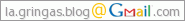Malicious sites
Did you know that your computer can be violated just by visiting certain harmful websites?
The Blogicito and some other blogs that I've read, have been getting some comments which say "Hey. Look at this link." or "See Please Here" or something similar. Upon clicking the link, I get a big warning page from Google telling me that this is a malicious site which can install harmful programs on my computer! I've been deleting those comments from my blog as fast as they come, but some other sites don't.
First, I wanted to suggest that if you want to be protected from those type of links, you might consider installing the Google toolbar, which is available for Internet Explorer or Firefox, and possibly other browsers, too. I feel confident that Google probably has the largest data base of such malicious sites so might in the best position to protect my computer and my private information. This feature is built into the latest Firefox browser, which is said to be much safer than Internet Explorer.
Another browser add-on that I use is McAfee SiteAdvisor. It shows a little green, yellow, or red symbol at the bottom of the browser indicating whether the site is safe, a possible spammer, or a dangerous site. It also shows those symbols on the links on any Google searches. Yesterday, for the first time, it popped up and prevented me from visiting a malicious site.
Translation
A second benefit of the Google toolbar for those of you interested in Honduras or other Latin American countries is that it has a translate button by which you can instantly translate a web page or newspaper article to English. No opening a new website or copying and pasting text or links to another page to translate it. The feature is really quite handy and it seems to me that Google's translation ability has improved significantly in the past year or so. I try to mostly read in Spanish because it's good practice but I've been using it whenever I struggle over the meaning of a certain sentence or word. I think that the toolbar can also be used for those of you whose first language is other than English.
NOT spam!
For those of you who receive the daily email updates of the Blogicito, I wanted to mention that GMail has been putting them in the Spam Folder! This makes no sense whatsoever in that Google recently bought Feedburner, the company who sends out the daily emails, so Gmail should know that it isn't spam − the emails are sent only to people who have signed up for them and verified the request from their own email address.
If you've missed receiving the daily email updates, check your spam filter and mark it as "Not Spam." I've been marking it every day, and am really quite annoyed that Gmail continues to place it in the spam file. Oh, BTW, I originally signed up for my own daily update just to make sure that Feedburner doesn't spam subscribers! And they don't.
I read an interesting article about this on AskLeo. He explained that this can come about when instead of unsubscribing from a newsletter or other email service previously subscribed to, people mark them as spam in their email program. As a result, the email service, whether it is Google, Yahoo, or some other, starts treating all mail from that sender as spam, even for those who subscribed and want to receive it.


 Welcome to my Blogicito —
Welcome to my Blogicito —