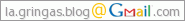The Blogicito is trying out a new commenting system. The built-in Blogger commenting system just has no flexibility and it is annoying and very inefficient for blog owners. Worst of all for me, while Google does an outstanding job of filtering spam in Gmail, they put absolutely no effort into filtering spam comments in Blogger. None. Zero. Zilch. Nada.
Unless a blog has comment moderation turned on, a comment with 15 links to spam or p()rn sites will be posted by Blogger.com. (I can't even type the P or V words because it would attract more spammers to my site!) Turning on captchas slows down the rate of spam somewhat, but also slows down legitimate commenters and sometimes malfunctions preventing them from commenting at all. Moderating all comments is annoying for users and blog administrators alike.
Disqus (pronounced 'dis-cuss') has a built in spam system (Akismet) and gives moderators the ability to whitelist or blacklist commenters once and for all. That is a huge bonus for me, the Russian spam magnet! It also gives blog administrators tools to manage comments more effectively. I've already noticed that it makes it much easier for me to interact with commenters.
But enough about me,
what will Disqus do for you?
With Disqus, readers don't have to sign in every time to leave a comment and there are no annoying captchas to slow you down.
If you are signed in to your social media service or to Disqus, Disqus will recognize you and you are all set to leave a comment. If you are not signed in anywhere, you'll only need two clicks to do so. If you have more than one online presence (for example business and personal), you won't have to worry about which one you are signed into as your screen name and avatar will already be showing above the comment box. 'Guest' comments will also be allowed, for now anyway.
Disqus gives readers the ability to later edit and manage their own comments as well as to subscribe to comment replies. If you decide that 'Pete' is an absolute genius, you can subscribe to all of his comments (if he has a profile). If you later add or change your avatar, it will be changed on every comment you have made. You can even elect to automatically post your comment to Twitter or your Facebook page if you think it is particularly brilliant!
Readers, whether you comment or not, have the ability to 'like' a comment as well as to 'flag' an inappropriate comment for review, giving all readers a general idea of reader sentiment. Your preferred view of all comments can be arranged by oldest, newest, or best rated. Arranging comments by newest first will definitely be a time-saver when you just want to check back to see what's new.
Replies made to the comments of other readers are threaded to make discussions much easier to follow, especially when there are numerous anonymous commenters. (There is nothing like an 'anon' commenting on an argument between 'anon' and 'anon' to get the rest of us totally confused!) Comments are updated real-time, no need to refresh the page, so you don't have to worry about confusing cross-postings. Commenters also have an option to sign up to receive by email replies to their specific comment or all comments received on that article made after theirs and can post a reply by email.
You can connect your Disqus profile with your own blog (on any platform), website, Twitter, Facebook, or other social media accounts and display your own screen name and avatar, making commenting a much better social experience. If you don't have and don't want any of that, you can set up your profile to just display your screen name with no links. You set that up once, and you are done, but you have the ability to change your settings at any time.
There are so many options for 'connecting', including Open ID, that I'd rather let you review them and decide what is best for you. I will explain more about that in the next article. But if you have any specific questions, please leave a comment and I'll try to find an answer.
Tip: if you already have a Google, Blogger, Yahoo, Wordpress, Flickr, or one of several other accounts, that is your Open ID. You won't have to set up a new one.
All of these options sounded fantabulous to me! What do you think?
Note to bloggers:
Despite all of the above and my strong desire to love this system, I cannot recommend Disqus to bloggers yet. I'll give you a review of the Disqus system after I've tested it for awhile. Installing it was easy enough, but it did not install properly on my custom template. After two weeks, I have not been able to import all of my thousands of old comments into the Disqus system — something I'm not happy about at all! I'm trying to be patient, as Disqus has assured me that they are working on a fix right now, but I was disappointed in the customer support suggestion to "play around" with my coding.
To make matters worse, I discovered that Internet Explorer 8 could not display some of my blog pages at all. And then, for the cherry on top of this high tech nightmare sundae, my laptop is broken and I'm limited as to my online time, all my files, programs, and prior templates are inaccessible on my computer, and I'm totally discombobulated using J's computer when I can.
Feedback
I'd love to hear your feedback on this new system. I invite you to try it out on this post, even if you only want to say "testing!" You won't bother me at all and it will help me to test the system. If you have problems of any kind, please try to be as specific as possible so I can try to troubleshoot. If you are unsure about or have problems signing in, please first read the next article, Connecting to and using Disqus.


 Welcome to my Blogicito —
Welcome to my Blogicito —